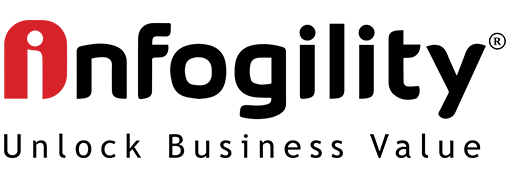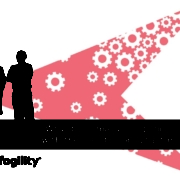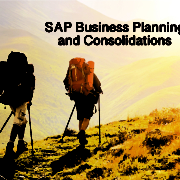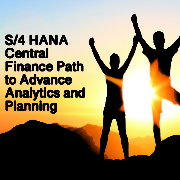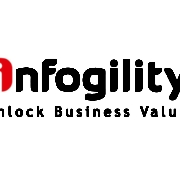SAP S/4 HANA 1709 – Simplified NEW GL Migration process
S/4HANA is SAP’s next-generation business suite builds on the advanced in-memory SAP HANA platform, providing real-time, connected, and single source of truth for businesses. Like every new journey, the first steps into the unknown are often the most challenging. With Infogility’s clearly defined path forward, we help organizations to find their SAP S/4 HANA route providing a faster innovation insight and long-term growth.
NEW GL Migration in S/4 HANA 1709
There are many companies on Old SAP ERP versions (ERP with Classic GL & ERP with New GL) without document splitting but want to migrate to S/4 HANA with document splitting, getting balance sheets at lower level than company code.
Before the release S/4 HANA 1709, activation of document splitting was not possible when you migrate from a Classic GL, but now with the Migrate to SAP S/4HANA 1709 from classic GL it will allow you to do an subsequent activation of the parallel ledger and document splitting through the data conversion cockpit. (This would require a fiscal year change as a prerequisite step.)
If a customer is on classic G/L and wants to migrate to SAP S/4HANA Finance, there are the following approaches to do this migration:
- Complete the migration to the new G/L as a separate project using the SAP General Ledger Migration Service and then undertake the migration to SAP S/4HANA Finance as a second step.
- Migrate to SAP S/4HANA 1709 from classic GL and subsequently activate the parallel ledger and document splitting through configuration and the data conversion cockpit. (This would require a fiscal year change as a prerequisite step.)
Recommendation: It is recommended that document splitting is activated on the very first day of New Fiscal Year. Nevertheless, business can keep any date as activation date for document splitting. In both the cases post processing phase can be run once you are done with year-end closing and no adjustment posting is require to post.
If you have multiple company codes with different fiscal years in the system, then you can create multiple projects but at a time a single project can be run for document splitting, else you can select a date according the fiscal year that is being used in the maximum company codes.
Migration Scenarios – Included in the MIGRATION to S/4 HANA:
- Scenario 1: Merge of FI Ledger.
- Scenario 2: Merge of FI, PCA, and /or SL Ledger.
- Scenario 3: Scenario-2 + Segment Reporting (supported by Document splitting).
- New Fixed Assets functionality
- New SAP Cash Management by enabling the relevant enhancement packages
Subsequent implementation After Migration:
- Scenario 6: Subsequent Implementation of Document Splitting.
- Scenario 7: Subsequent Implementation of further Ledgers.
- Scenario 8 is not yet supported or planned for in SAP S/4HANA.
Scenario 7 is included in the subsequent project solution from Enterprise Management 1610 and SAP S/4HANA Finance 1605 Support Package Stack (SPS 05)
Scenario 6 is included in the subsequent project solution from S/4 HANA Enterprise Management 1709
Scenario 8 is not yet supported or planned for in SAP S/4HANA.
Subsequent Implementation of Document Splitting/Parallel Ledgers – Add Project to MIGRATION Cockpit
- It is recommended that document splitting is activated on the very first day of New Fiscal Year. Nevertheless, business can keep any date as activation date for document splitting. In both the cases post processing phase can be run once you are done with year-end closing and no adjustment posting is require.
- If you have multiple company codes with different fiscal years in the system, then you can create multiple projects but at a time a single project can be run for document splitting, else you can select a date according the fiscal year that is being used in the maximum company codes.
- It is not Applicable for Cloud Solution
- It has to be a separate project after S/4 HANA Migration Go-Live
- Project can be achieved with almost Zero Down time
- Subsequent document splitting is called project and not migration
- It is handle in similar line as S/4 HANA Migration meaning Document splitting is configured and tested on production mock system first.
- You can create multiple project and assign them fiscal year wise (Company Code). One Project can be in execution at a time.
- Project Preparation phase can be reset if you have not started data enrichment steps.
License & Fees
Subsequent document splitting is part of standard offering in S/4 HANA. No addition service or licence need to buy.
S/4 Hana Migration option:
- A New implementation
If you want to implement a new instance of SAP S/4HANA, migrating to SAP S/4HANA through a fresh implementation and a fresh data load. This option is for companies that want to migrate from their legacy system or current SAP system stating on a clean slate, realigning their business processes, simplify current highly complex customizations, and move of a very old system, cleansing your environment with new data and simplifying business processes.
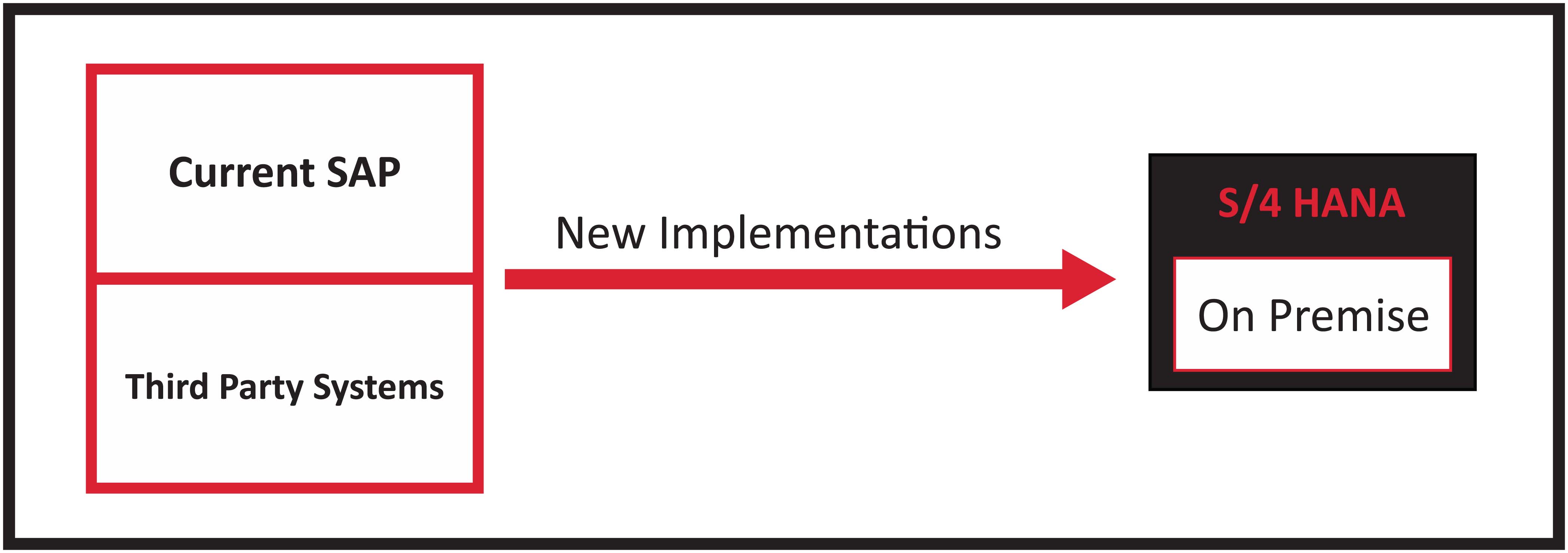
- Landscape Transformation
For customers who would like to consolidate of existing SAP/ landscapes regional or multiple systems, or carve out selected entities and processes, as part of a move to SAP S/4HANA. This option also requires a New/greenfield implementation stating on a clean slate, realigning their business processes, simplify current highly complex customizations, and move of a very old system, cleansing your environment with new data and simplifying business processes.

- System Conversion/Migration
For customers who would like to convert their existing SAP ERP system to SAP S/4HANA on-premise, including business data and configuration. (No changes to current system). This scenario is technically based using SAP’s Migration tools. This scenario will require you to acquire additional license to us the Migration Cockpit, providing a comprehensive migration solution with no programming required by the customer, Data mapping, data structures between source and target systems, integrate custom objects, configuration and translation to S/4 structures.
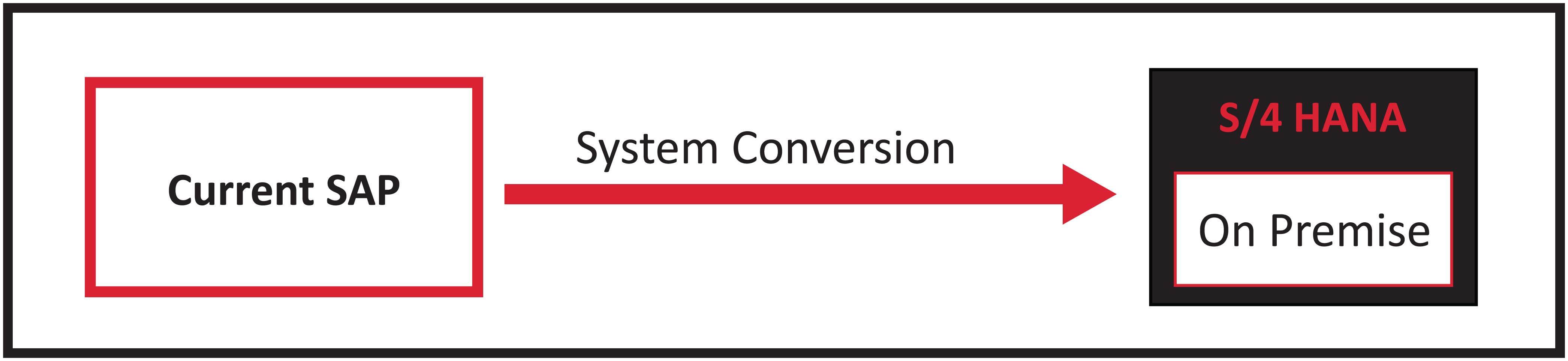
Benefits using Infogility
- Assessment strategies that helps SAP customers understand the impact of moving their current SAP Landscape to S/4HANA
- Speed of deployment using Infogility’s accelerated methodology with pre-configured system and assets that includes process maps and data templates.
- S/4HANA Expertise with multiple implementation experiences.
Hana Assessment Services |
S/4 HANATransformation Services |
Migration/New Implementation Services |
|
Services include:
|
Services include:
|
If you need resources contact us at:
USA Based Resources:
Johannes.leroux@infogility.org
South – Africa Based Resources:
willie.vandyk@infogility.co.za