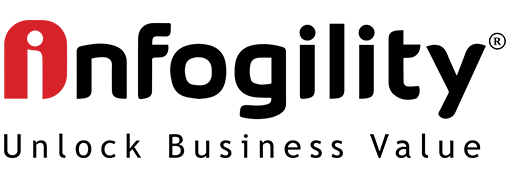Where to go – Part 2
 By John Louw
By John LouwPrincipal at Infogility
In the first part of this series I illustrated SAP’s planning application roadmap and how SAP Business Objects Planning and Consolidation (BPC) and SAP Integrated Planning (BW-IP) have come together in the latest release SAP BPC 10.1. This latest release offers the ability to develop planning solutions utilizing different functionality and approaches:
- BPC 10.1 “Standard” – follows the classic BPC design approach of prior BPC versions
- BPC 10.1 “Embedded” – Unifies the solid back-end of BW-IP with the BPC Excel user experience
Let’s assume your organization has made the decision to implement or upgrade to BPC 10.1. The next decision point is to decide if the current models should be rebuild in embedded, and if new models should be built in standard or embedded. Even though I’m personally biased towards embedded, there are cases where standard might be a better choice. So in the remainder of this article I will make a case for Embedded and for Standard, followed by a detailed comparison table to assist you in the decision making process.
The case for Embedded
Embedded is HANA optimized and leverages proven IP technology. One could argue that the flexibility to utilize Account based or Key Figure Modeling makes it a superior modeling tool. The tight integration with BW Objects and ETL capabilities creates opportunities to eliminate master data duplication and unnecessary data flows between planning models. In addition it currently appears to be more closely aligned with SAP’s development roadmap e.g. Simple Finance uses Embedded.
The table below summarizes some of major benefits of Embedded over Standard:
[table class=”styled_table table_red”]
| Feature | Benefit |
|---|---|
| Modeling | Key Figure and Account Based Modeling is available in Embedded, Standard only supports Account Based Modelling. |
| Integration with SAP BW | Completely Integrated with BW, direct access to Master data and InfoCubes. Rather than using InfoProviders in a separate BW namespace, Embedded uses regular real-time InfoProviders and Aggregation levels |
| Leverage NetWeaver Integrated Planning (IP) planning functions and FOX formulas | FOX has been around considerably longer than Script Logic. FOX formulas run directly on the HANA engine, replacing Script logic that primarily runs on the Application Server. In addition Embedded leverages pre-defined IP formulas (planning functions) |
| Reports and Input Forms based on BW Queries | More flexibility and supports BEx Query Structures and the use of variables defined in the BW query. On the flip side, this could be used as an argument against embedded as it requires potentially more IT involvement because a BW Query must be available. |
| Data changes without commit | Allows the user to simulate and review results of formulas before committing data |
| Inverse Formulas | Ability to plan on Calculated Key Figures that are input enabled |
| Dimension Combinations | Validation Rules that control characteristic combinations and the derivation of characteristic values |
[/table]
The case for Standard
Many clients are sold on the belief that Standard empowers Finance, reducing the reliance on IT for master data management, data loads, schedule creation etc. Not only is this is a major obstacle to overcome when making the case for Embedded, but there’salso functionality in Standard that does not currently exist in Embedded. In addition some functionality in Embedded could be considered less user friendly by existing BPC users.
The table below summarizes some of major benefits of Standard over Embedded:
[table class=”styled_table table_red”]
| Feature | Benefit |
|---|---|
| Uploading Files from PC | When switching to Embedded, business Users’ ability to change transformation and conversion files is impaired and the functions are effectively moved to IT. Whereas it remains possible for users to load files and review loaded data using IP functionality, loading may potentially take longer (for large files) and it is typically recommended to use standard data staging functionality of SAP Netweaver BW for optimal performance. |
| Offline Planning | The ability to take input schedules offline is not currently supported by Embedded. |
| Ad-hoc Reporting | The underlying BW Queries must be available to enable users to create ad-hoc reporting |
| Comments | In-cell Excel look and feel “pop up” comments are not available in Embedded, however cell based comments are supported |
[/table]
Detailed Feature Comparison between Embedded and Standard
| Feature Category | Feature | Benefit | Embedded | Standard |
|---|---|---|---|---|
| EDW BW Integration | BW Namespace | Share planning with reporting objects | ||
| Reduced data redundancy | ||||
| Multiple key figures | Use either a key figure and/or account based models | |||
| Time dependent attributes & text | Use different attributes by day | |||
| Time dependent hierarchies | Use different parent assignments by day | |||
| Compounding | Easy management of composite keys | |||
| Stream real time granular data | Access transactional data real time | |||
| Data loading | Use both BW and HANA ETL | |||
| Transports | Same tool as BW therefore low cost of maintenance | |||
| Data Manager | Perform ETL work from Excel | |||
| Drill Through | Drill through to detail for related data | |||
| Modeling Options | MultiProviders | Ability to merge data from a variety of sources | ||
| Local Providers | Ad hoc planning and reporting HANA tables | |||
| No BW development required | ||||
| Composite Providers | Union data from HANA | |||
| Plannable DSOs | Price planning functionality | |||
| HANA Views | Mix and match data from multiple sources | |||
| HANA Analytic Views | DSOs and InfoCubes can be consumed as views in HANA | |||
| Planning functionality | Characteristic Relationships | Control characteristic combinations | ||
| Derive characteristic values | ||||
| Block invalid combinations | ||||
| Planning functions | Off the shelf standard functions | |||
| Off the shelf advanced functions | ||||
| Develop FOX/Script formulas without ABAP | ||||
| Flexibility to build your own function types | ||||
| Access to SAP HANA SQL if needed | ||||
| Planning sequences | Bundle planning functions together | |||
| Parallel processing | ||||
| Data blocking available to speed up data writing | ||||
| Ad hoc data input for testing | ||||
| Trace mode available for debugging | ||||
| Run in real time, on demand, or schedule | ||||
| Planning sessions | Provide ad hoc testing and simulation | |||
| OLAP Variables | Flexibility via prompts | |||
| Automatic time determination | ||||
| Member determination via authorization variables | ||||
| User exits for formulas based on attributes | ||||
| BEx Query Structures | Complex combinations | |||
| Build input forms with fixed rows/columns | ||||
| Calculated Key Figures | Provide metrics on the fly | |||
| Built in periodic vs YTD reporting | ||||
| Restricted Key Figures | Restrict a key figure by member | |||
| Planning Key Figures | Allow input and locking of transaction data | |||
| Disaggregation | Allow input on parent members | |||
| Lock cells | Hold cells constant when messaging planning data | |||
| Inverse formulas | Allow user input on calculated key figures | |||
| Work Status | Limit data upon process completion | |||
| Business Process Flows | Status tracking | |||
| Guided navigation | ||||
| Report trees with hyperlinks | ||||
| Data Audit | Track transaction data changes in the fact table | |||
| BPC Data Access Profiles | Provide LOB management of security | |||
| Matrix security | Control access to data intersections | |||
| Comments | Provide free form text for planning assumptions | |||
| Data Collection | Offline Excel Uploads | |||
| User Interfaces | HTML5 | Fast, intuitive web screens | ||
| Mobility | Plan and report anytime anywhere | |||
| EPM add-in | Provide intuitive reporting & planning in Excel | |||
| Read mode in word and PowerPoint | ||||
| Integrated with work status, data audit and data profiles | ||||
| Local member formulas | ||||
| Central comment storage | ||||
| EPM functions | ||||
| Access to planning functions and sequences | ||||
| Formatting | ||||
| Analysis for Office | Provide intuitive reporting & planning tool | N/A | ||
| Read mode in PowerPoint | N/A | |||
| Integrated with work status, data audit and data profiles | N/A | |||
| Local member formulas | N/A | |||
| Central comment storage | N/A | |||
| SAP Analysis functions | N/A | |||
| Access to planning functions and sequences | N/A | |||
| Formatting | N/A | |||
| BW Workspaces | Provides business user ETL UI | |||
| Access to local and composite providers | ||||
| SAP Dashboards | Intuitive executive board UI | |||
| Read and write access | ||||
| Design Studio | Complex web template designer | |||
| BEx Broadcaster | Publish and print |