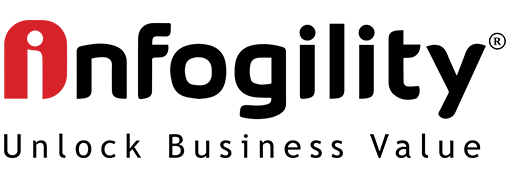Analysis for Office verses Fiori Apps
 By Johannes Le Roux
By Johannes Le RouxPrincipal at Infogility – S/4 HANA Architect
Over the past year I found my customers debating the use of Analysis for Office verses Fiori Apps to find the best reporting solution. However the conclusion is that both tool has its place and provide a great reporting solution to the user’s community. You just have to find what works best for your user group.
Asking a non-technical user to use HANA Studio is not really practical. You also would not want to put the modeling software in the hands of all your users. That’s why you need separate reporting tools, which can connect to SAP HANA, take the data from modeling views, and show it in a nice and easy to understand format.
The new database technologies such as the SAP S/4 HANA in-memory database now allow users to explore large datasets in real time instead of running inflexible batch jobs overnight. The SAP analytical concept for integrated business analytics has been designed to unleash this valuable analytical information and to make real-time business insights available to users in all domains and roles during their everyday work. This is also causing fear in the financial community because we are so use to time stamped data and not use to getting real-time data. With Fiori and Analysis for office all reporting is done directly of the SAP transaction data making the closing process (make sure you have your ledgers close before you run month end reports) very important when analytic is done in the community.
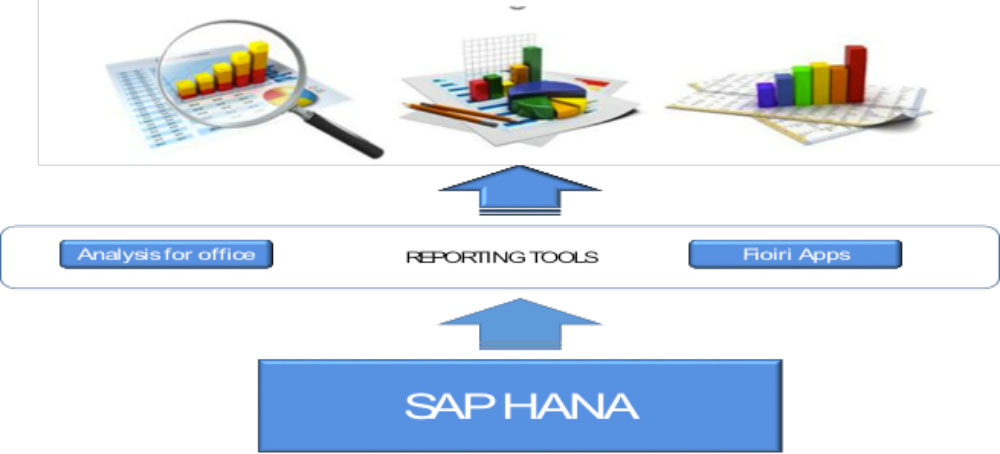
What is Fiori analytics?
SAP Fiori is a set of apps, newly written by SAP, that address the most broadly and frequently used SAP functions. Such as Drilldown to transaction and document level, workflow approvals, information lookups, and self-service tasks. The Fiori UX strategy aims to transform the transactional operational model to a role-oriented one and with SAP’s screen personas it simplifies and give the user a flexible easy to use solution.
The current App available is: https://fioriappslibrary.hana.ondemand.com/sap/fix/externalViewer/
| Pro’s | Con’s |
| Pre-delivered report available in all SAP Modules | High Cost (Customer pushing back). Other Vendors Provide New Functionality at No Charge |
| Drilldown to transaction level delivers as standard | Fiori only runs on HANA |
| HANA support | Can not provide standard output layouts |
| Part of SAP future roadmap | |
| Real-time reporting | |
| Drag and drop data in and out | |
| Filter data to your requirement | |
| SAP is adding new apps constantly meaning there will be a lot to pick from that is standard delivered |
What is Analysis for office?
Analysis for office is a great tool to analyze data and offers a lot of flexibility in report. Existing users who are familiar with BEx Analyzer will find the transition to Analysis relatively smooth. Analysis for office is advanced enough to start being used today as the replacement for BEx Analyzer. With the use of the Microsoft Excel add-in it can help you easily run ad-hoc analysis of OLAP sources in Excel. Analysis for office seamlessly connect with SAP Business Warehouse and SAP S/4 HANA to power real-time analytics.
| Pro’s | Con’s |
| Existing users who are familiar with BEx Analyzer will find the transition to Analysis relatively smooth | Drill through to transactional data is custom and is not pre delivered (More of an analytical tool) |
| Analysis Views can access more data sources to leverage existing investments (BW, HANA, BO, S/4) | |
| Excel-based analysis | |
| HANA support | |
| Part of SAP future roadmap | |
| Real-time reporting | |
| Drag and drop data in and out | |
| Filter data to your requirement |
In Summary
- Need separate reporting tools which can provide easy to understand format to the end users.
- Both tools have its place and provide a great reporting solution to the user’s community.
- Fiori provide Pre-delivered report available in all SAP Modules ready to us without any additional customizing.
- Analysis for office Microsoft Excel add-in will provide an easy transformation to the user’s community.
- All reporting is real-time when you do you reporting in the embedded Hanna environment.
- SAP Embedded Analytics concept provide a SAP HANA data base that bring real-time analytics to every business user directly closes the gap between insight and action
- In addition to the Fiori and analysis for office tools offer a easy-to-use but analytical approach that can be used by everyone.
- Integrate your Analytic across the enterprise with a single tool for collaboration across Finance function.
The best analytical tools is the one that integrates seamless down to transaction and document level. Both above tool provide suitable views on the data, and will make it easier for users to browse, and optimizing the way content is represented. This means that business domain experts can focus on their field of expertise, and do not lose time finding and configuring the right visualization. Both tools have there Pro’s and Cons’s but both can be used to achieve an integrated solution with drill through/dilldown capabilities bringing the user directly to the source of the data.